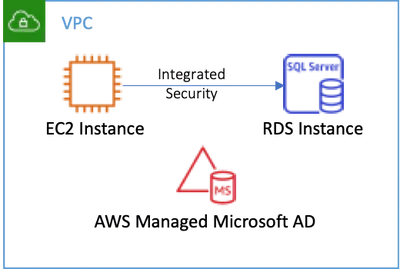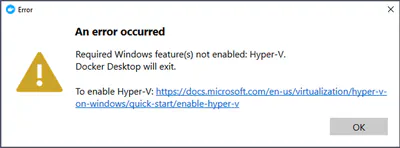Below you will find pages that utilize the taxonomy term “EC2”
Posts
2021-06-24
Connecting to RDS SQL Server from a .NET 5 Application on Linux
AWS Directory Services allows you to join AWS resources to Microsoft Active Directory. This includes Amazon Relational Database Service (RDS), Amazon FSx, Amazon Workspaces, Amazon Appstream 2.0, …
Posts
2020-12-21
Building Linux Docker Containers on EC2 Windows
In the post, I will show you how to build a Linux container in Visual Studio running on a EC2 Windows Instance.
The AWS Toolkit for Visual Studio allows you to deploy your project to Elastic Container …
Posts
2014-07-16
Bulk Importing EC2 Instances
I have been testing a a preview of a new PowerShell command, Import-EC2Instance, that will be added to the AWS PowerShell API next week. The new command allows you to import a VM from VMware or …
Posts
2014-06-20
Writing to the EC2 Console
I have been building a bunch of Windows AMIs for EC2 recently. If the instance fails to build it can be a real bear to diagnose issues. You don't have access to the console to watch what's happening. …