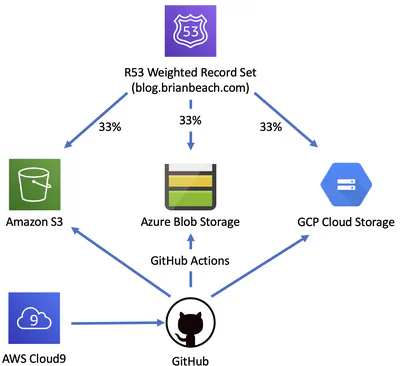Below you will find pages that utilize the taxonomy term “Hugo”
Posts
2021-02-06
GitHub Actions for AWS, Azure and GCP
I’m abandoning the multi-cloud blog hosting model that I was using in favor of AWS Amplify to simplify TLS configuration. But I thought I should document the old approach a little further in …
Posts
2020-01-08
Cloud Storage and Trailing Slashes
Cloud Storage and Trailing Slashes Shortly after configuring this site to be served simultaneously from AWS, Azure and GCP, I realize I had a bug. Occasionaly the images were not loading. Ironically …
Posts
2019-12-30
Multi-Cloud Blogging
I spent some time over Thanksgiving moving my blog from Blogger to Hugo. I have been hosting my site in an Amazon S3 bucket with an automated build in AWS CodeBuild. That has been running well for the …
Posts
2019-12-11
Hugo Robots Meta Tag
When I first moved over to Hugo, I struggled to get the robots meta tag working. Note that I am using the Ananke theme and this may be different for other themes.
Primer Honestly, I have not spent a …
Posts
2019-11-29
Running Hugo Server in AWS Cloud9 Preview
I have been moving my blog to Hugo over the holiday weekend. I am working in a Cloud9 instance. Cloud9 allows you to preview an application running in the Cloud9 instance by proxying the connection …