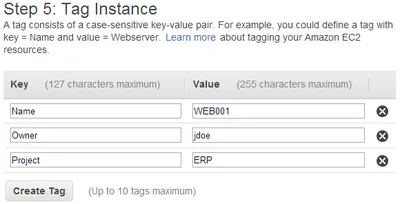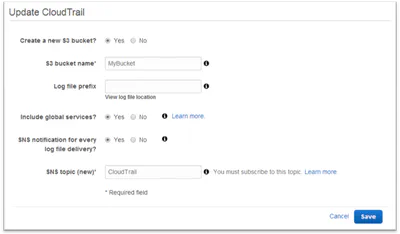Below you will find pages that utilize the taxonomy term “Powershell”
Posts
2014-08-09
Decoding Your AWS Bill (Part 2) Chargeback with Tags
It took 6 months but I finally got time to continue the series on Decoding Your AWS bill. In the last post, we used PowerShell to download and query the monthly bill. In this post we use …
Posts
2014-01-25
Decoding Your AWS Bill (Part 1)
As you begin to adopt AWS you will likely be asked to report on both usage and cost. One way to do this is using the Monthly Billing report. In this post I will show you how to download your bill and …
Posts
2014-01-20
Fun with AWS CloudTrail and SQS
CloudTrail is new service that logs all AWS API calls to an S3 bucket. While the obvious use case is creating an audit trail for security compliance, there are many other purposes. For example, we …
Posts
2011-09-30
SharePoint 2010: Full Trust Proxy
If you’re using the multi-tenant features of SharePoint, you will want tenants to use the sandbox. But, you will quickly find limitations. For example, developers cannot call a web service, read data …
Posts
2010-11-13
SharePoint 2010 & PowerShell: Anonymous Web Applications
This is the fourth in a series of posts on scripting administrative functions in SharePoint. I assume you have already created a farm. In this post we will add a new anonymous web application. If you …
Posts
2010-10-30
SharePoint 2010 & PowerShell: Site Collections
This is the third in a series of posts on scripting administrative functions in SharePoint. I assume you have already created a farm and web application. In this post we will add three site …
Posts
2010-10-23
SharePoint 2010 & Powershell: Creating a Web Application
This is the second in a series of posts on scripting administrative functions in SharePoint. I assume you have already created the farm as describer here. Let’s start by creating a simple web …
Posts
2010-10-09
SharePoint 2010 & PowerShell: Creating the Farm
I'm excited about PowerShell scripting in SharePoint 2010. We employ strict separation of duties, and the ability to script tasks for the administrator is high on my list of anticipated features. …