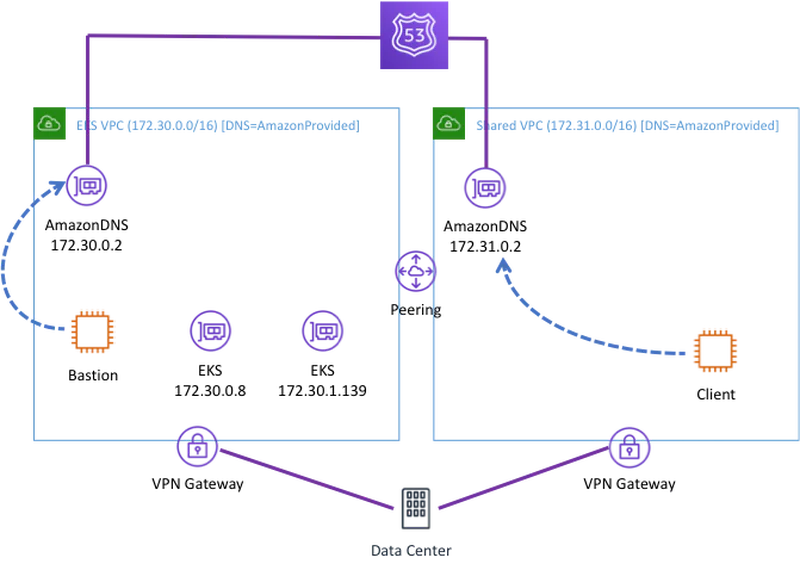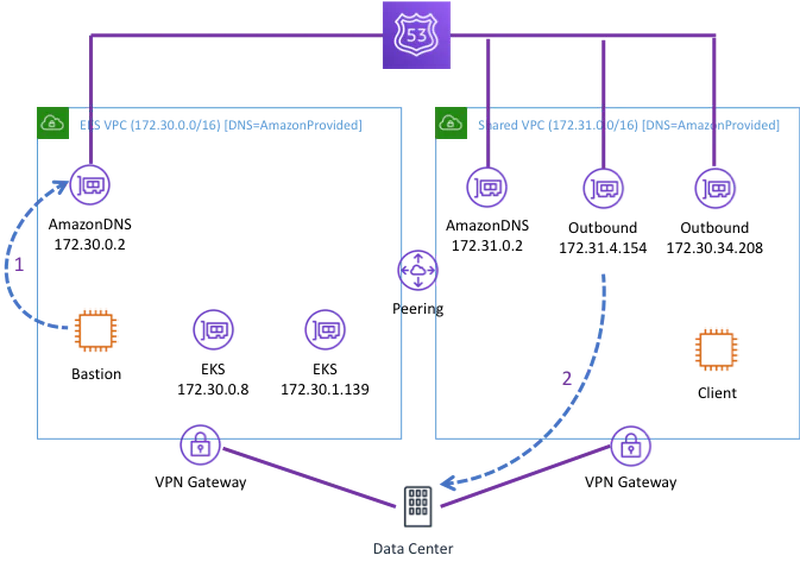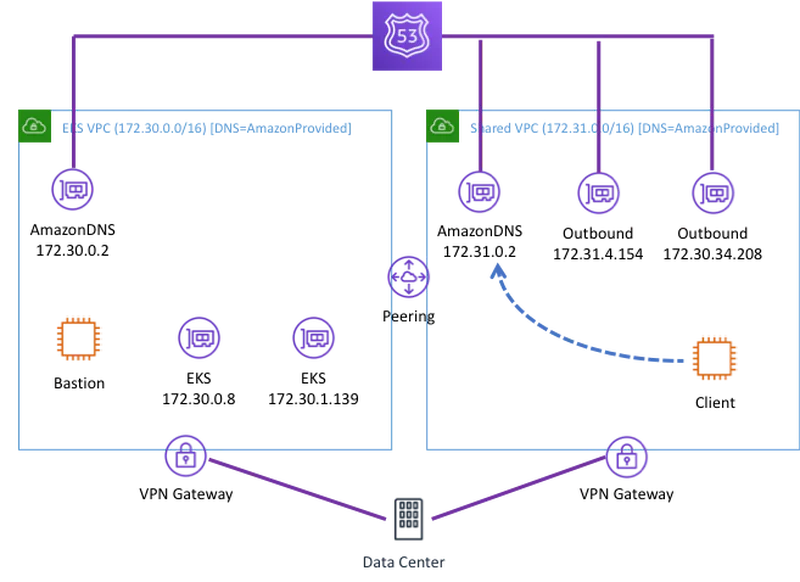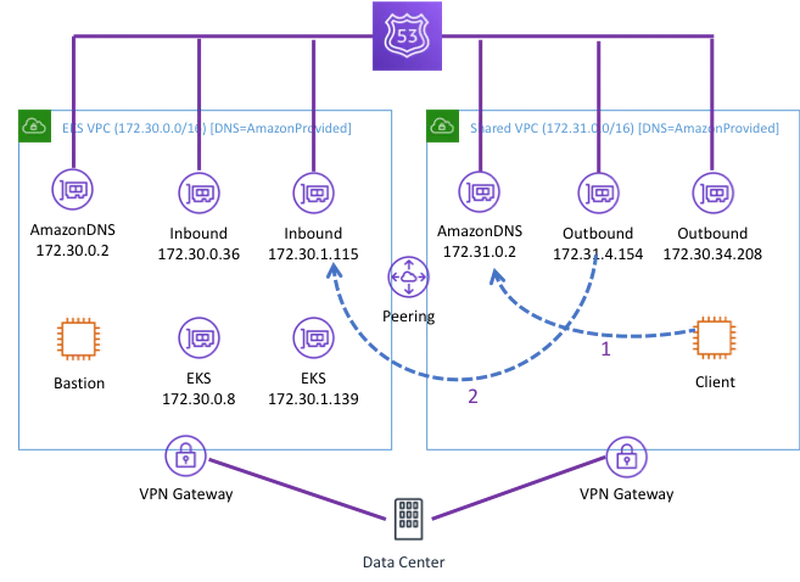DNS Resolution for Private EKS Cluster
Brian
I have been working on a project to deploy Elastic Kubernetes Service (EKS) at an Academic Medical Center. They want to deploy a private cluster that does not have internet acess. EKS supports this, but DNS resolution can be tricky. There is an AWS blog post that explains how do it.
Ultimately, we need an inbound R53 resolver ENI in the EKS VPC. When you configure EKS with a private endpoint it configures DNS to only respond to requests from within the VPC. The blog post describes this in detail, but I found it a little hard to follow. I needed to draw a diagram to make sense of it. So here are my notes.
Let’s start with the default configuration assuming you do not make any changes to the R53 resolver. This is pictured below. I created these two VPCs in a single account and added VPN connection to on-prem. Note that I am using the Amazon Provided DNS endpoint (aka the Plus 2 endpoint) in my DHCP config in all of the scenarios below. In this configuration:
-
Bastion can resolve the EKS endpoint because it is in the same VPC with EKS.
-
Client cannot resolve the EKS endpoint because it is making the request in the shared services VPC.
-
Neither Client nor Bastion can resolve on-prem address without a forwarder rule and R53 outbound endpoint.
-
Both Client and Bastion can resolve internet addresses but do so through AWS without going back to campus.
Next, I configured an outbound ENI for R53 so I could route requests back to campus for on-prem and internet resolution. I created this in the shared account. All the VPCs that share these ENIs. There is no need to create more. In the picture, I show Bastion sending a request to the Amazon Provided Endpoint (1). R53 the forwards that request to campus from the outbound ENI (2). I did not show a request from Client but it would follow the same two-step path as the request from Bastion but will use the local Amazon Provided DNS endpoint.
Now imagine that Client needs to resolve the IPs for EKS. Notice that the request from Client still occurs in another VPC. Remember that EKS has configured DNS to only respond to requests in the EKS VPC. The default forwarder rule will send this request back to on-prem where it cannot be resolved. Therefore, this request does not get a response. We need to configure a forwarder to send that rule to an endpoint in the EKS VPC where it can be resolved. We need to add an Inbound endpoint in the EKS VPC to receive that request.
So the final picture looks like this. Client can now make a request to its own Amazon Provided DNS endpoint (1). The forwarder will forward that from the outbound ENI in the Shared Service VPC to the inbound ENI in the EKS VPC via the peering connection (2). This is identical to the two-step flow that forwarded traffic to campus in the second scenario above.
UPDATE: This whole process was made much easier in December of 2019. See the announcement.