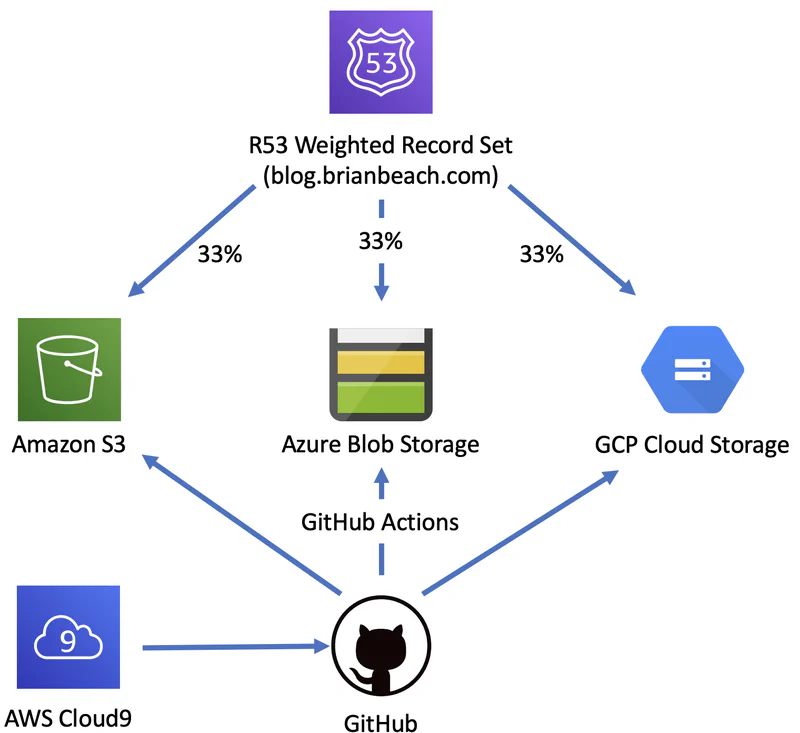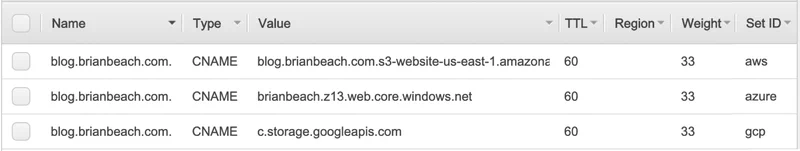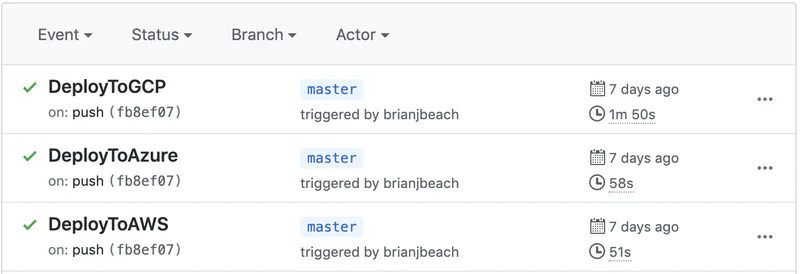Multi-Cloud Blogging
Brian
I spent some time over Thanksgiving moving my blog from Blogger to Hugo. I have been hosting my site in an Amazon S3 bucket with an automated build in AWS CodeBuild. That has been running well for the past month and I have worked out most of the kinks. So, I decided to make my blog Multi-Cloud and host it on AWS, Azure, and GCP while load balancing traffic across the three platforms. The footer at the bottom of each page will tell you where the page is served from. I also moved the build process to GitHub Action so I was not dependent on AWS for continuous integration.
Why?
Before we look at the architecture, let’s talk about why you might want to host on multiple platforms. In my opinion, there is no rational reason to do this. Each of these platforms is way more reliable than I – and most everyone else – would ever need. Honestly, the complexity of running on multiple platforms likely reduces my reliability. That said, I work in the industry and need to stay aware of the various platforms. This architecture forces me to stay engaged in the changes in the three big cloud providers.
Architecture
The overall architecture is shown in the diagram below. A Route 53 Weighted Record Set balances traffic across Amazon S3 bucket, Azure Storage Account, and GCP Cloud Storage. Each of these are configured for static web hosting and anonymous access. Git Hub Actions are used to build a copy of the site for each provider. I am also using a Cloud 9 instance to edit the blog, but that is not part of the runtime experience.
Route 53 is configured to evenly balance traffic across the three. The configuration is shown below. The TTL is 60 seconds, so if you refresh the page it should change providers about every 60 seconds. That assumes there is only one visitor. While I would be thrilled to have many simultaneous viewers, let’s be honest, you are probably this only one right now.
While Route 53 supports health checks, in the interest of frugality, I am not running any. Yes, it would only cost $1.50/month to add health checks (the first 50 AWS health checks are free, and Azure and GCP would cost $0.75 each), but I’m currently spending less than a $1/month across the three providers and health checks would more than double my costs. Of course, if my blog were important, I would add the health checks and allow R53 to remove a provider if they were having problems.
Finally, I recognize that I am dependent on Route 53 for resolution and therefore I have a single point of failure. I could add name servers from multiple providers to spread DNS across all three, but given that R53 has a 100% SLA, that is a job for another holiday.
Continuous Integration
In the past, I was using AWS ClodeBuild (see appspec.yaml) to render Hugo and copy the output to S3, but I didn’t want to be too reliant on a single provider. In addition, I have been planning to learn more about GitHub Actions and compare it to Travis. So this was my opportunity. You can see the three build actions, one for each provider, here. Each time I push to master, the three build actions fire in parallel and update the three providers. For example, here is the last build from a few days ago.
I wanted to have the page footer display the provider that served the page. A Hugo page is composed of templates called Partials. You can override the default by copying a specific template from the theme to your layouts folder. In this case site-footer.html. My template includes the following line.
|
|
The two parameters are filled in at build time from the appropriate file in the Configuration Directory. For example, the AWS file includes the following.
|
|
The environment is specified as a command-line parameter to Hugo in the build action. for example.
|
|